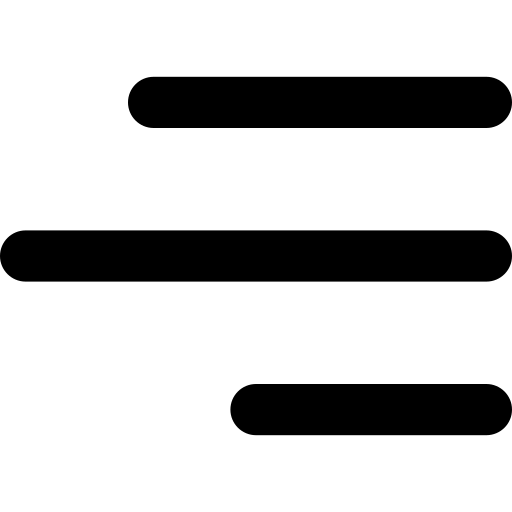



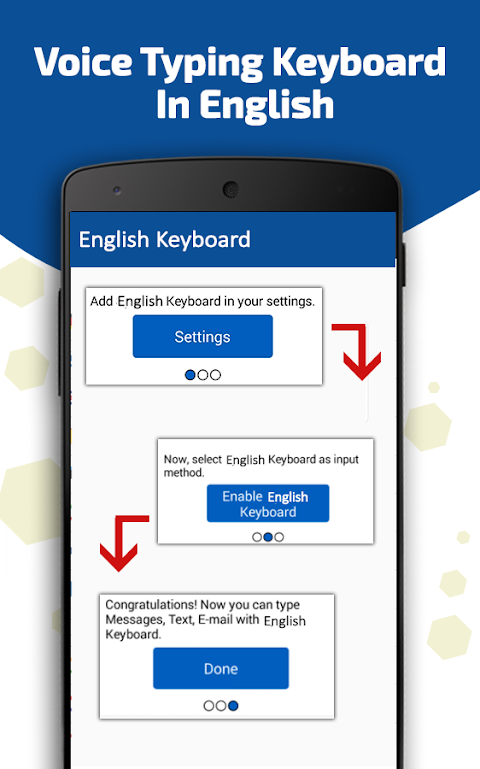
Speech to text converter app is an easy and simple voice typing keyboard which gives you the ability to dictate your daily text. You can use this voice to text keyboard in every other application; it can be used in taking notes, writing a text message or in any other app. This voice typing keyboard uses a built-in speech recognition method which turns your speech to text. This voice to text keyboard is one of the best typing tools available, just tap on the microphone button after installing and enjoy hustle free typing using your voice typing dictation in no time.
Voice to text typing keyboard is a great tool to type in a fast and easy way by using your audio just says what you want to write using the text by voice and send it or save it. Sometimes people are in hurry or are not able to type, so they can just turn on this speech to text or voice to text keyboard and say whatever they want to. Easily convert voice to text in no time with this new and effective speech to text tool for free. This app is useful when for people who have the problem with typing or can’t type fast, to catch up the speed with this audio to text keyboard can be a very useful app.
The audio to text typing keyboard also has the alphabetic keyboard also, which is easy and vibrant, if somehow speech recognition is not working effectively or recorded a wrong message then you can also type the correct word. So this speech to text keyboard also provides the ability to type instead of speaking, it is a two-way method for typing your texts. The speech to text or text by voice typing application itself is simple and provides you with all the instruction for installing the keyboard step by step. If you need to disable this keyboard, just open the app and it also gives you the option to just disable the keyboard.
The main goal of English voice typing keyboard is to make communication fast and accurate. Audio to text converter also supports speak to text feature which provides an easy way for voice to text conversion with this English voice typing keyboard app.
How to use English voice typing keyboard:
1. After enabling the keyboard open any messaging app the English voice typing keyboard will be enabled.
2. On single tap microphone will start recording your voice
3. You can now start speaking in English and it will convert your voice into text
4. You can also use the English typing keyboard by clicking the toggle button
5. Enjoy using English voice typing keyboard as it is free
Speak to text or audio to text keyboard has a simple mechanism to work, just tap on microphone and start speaking what you need to write and it will change to text by voice typing, after you are done it will convert it into text, review the text and if you find any problem just say it again or you can also use the speech typing keyboard to fix it. When the microphone on voice to text keyboard is green, you can start talking and press it again to stop it. The most effective way is to speak slowly and loudly so that it works correctly. If you speak to fast, it might get it wrong or may incorrectly identify the words. In this audio to text app, speak as long as you want, there is no limit on words or usage. Use speech to text on every app which supports texting or typing input. Speak to text app requires internet for the feature to work and support every application installed and require a keyboard.
Download this voice to text converting application and start using a smart and easier way to write text using your voice dictation and speech. Do let us know what you think about this speak to text app and what changes you want to see in future updates.
This app passed the security test for virus, malware and other malicious attacks and doesn't contain any threats.
1.0.8
ClearOS Mobile 10
ACCESS NETWORK STATE, GET ACCOUNTS, INTERNET, RECORD AUDIO, WAKE LOCK, RECEIVE, BIND GET INSTALL REFERRER SERVICE
Innovative World