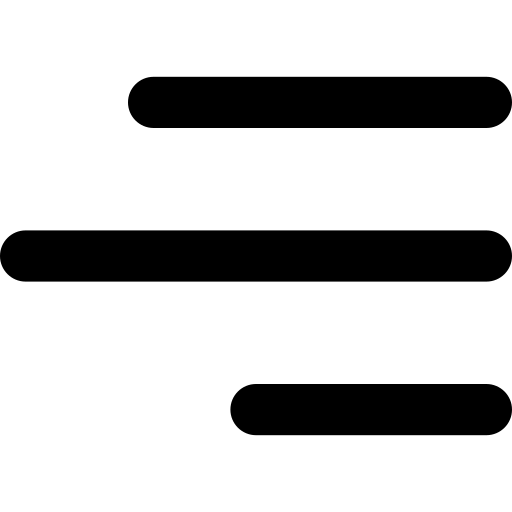

![]() Trusted App
Trusted App
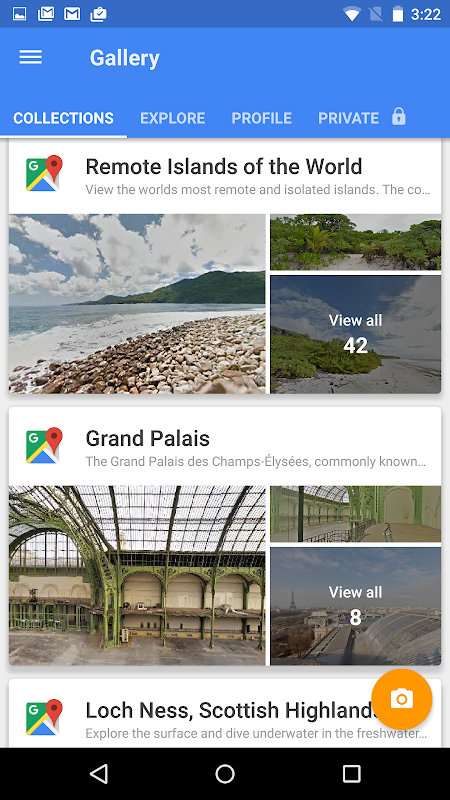
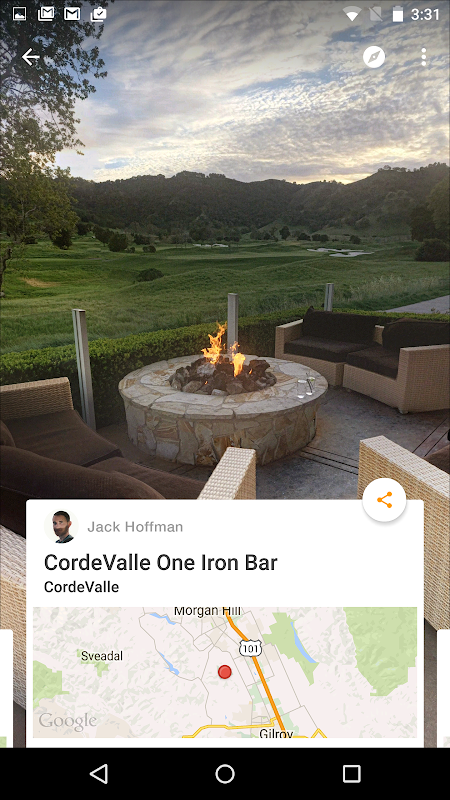
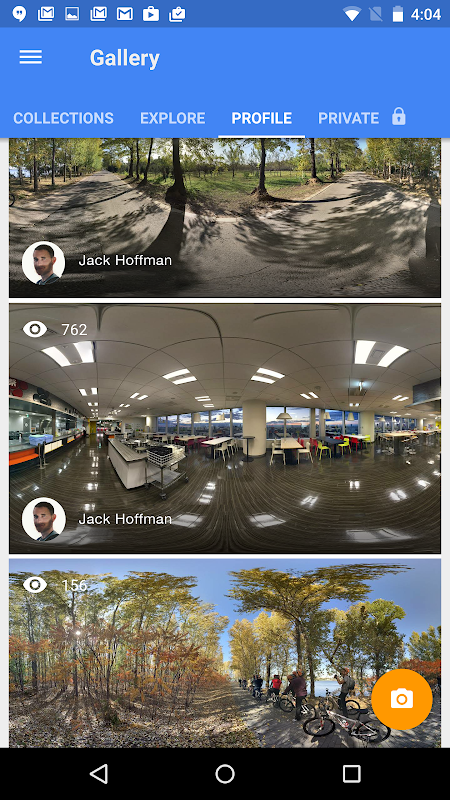
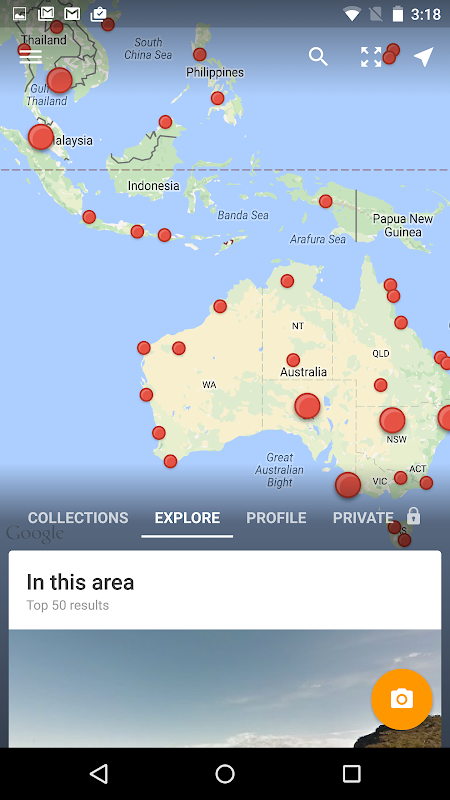
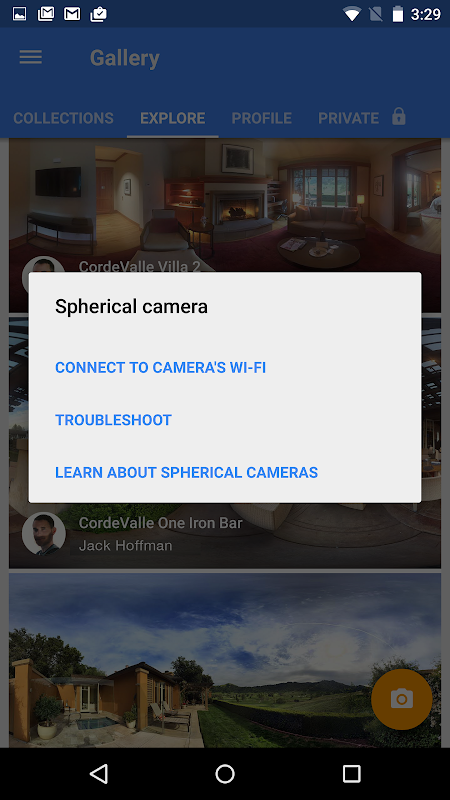
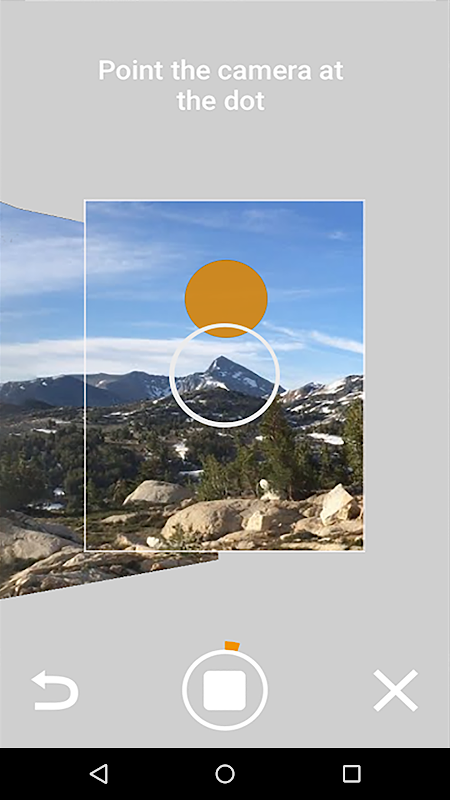
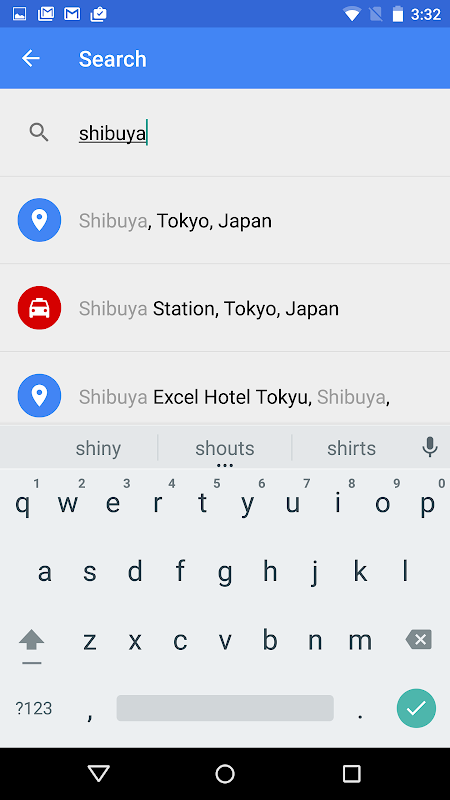
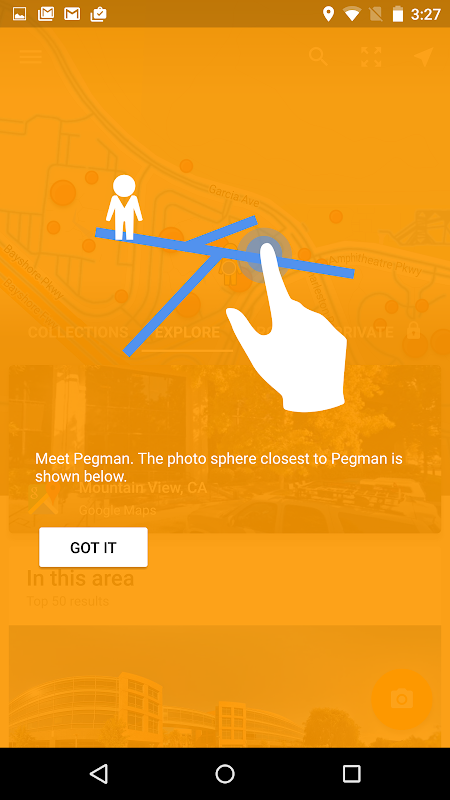
Find your own path
Explore famous landmarks, discover the wonders of the world and dive deep into museums, arenas and even small companies with Google Street View. Browse the latest and greatest from Google, explore content from others, and create your own with the app or a 360 camera.
Street View on Google Maps is a tool developed by Google to be used in conjunction with Google Maps (also available to download on Aptoide App Store). With it, you can see a photographic representation of the area where you are.
All you need to do is activate the application and you'll have a photo of the area you have selected on your smartphone. The app is especially useful to find places within an area where you'd like to go but are unfamiliar with.
Street View on Google Maps usually comes installed on all Android devices but it is better to check and make sure you have it on your phone. You never know when you'll need it.
FEATURES
> Browse through Google’s latest and featured collections
> Explore Street View through the eyes and contributions of other users
> Manage, update and dive into the photo spheres with Cardboard Mode
HOW TO SHARE STREET VIEWS
> Use your Android camera (no special accessories requires)
> Connect to a spherical camera
> Share to Google Maps as photo sphere or share privately as flat photo
This app passed the security test for virus, malware and other malicious attacks and doesn't contain any threats.
2.0.0.357726400
ClearOS Mobile 10
ACCESS COARSE LOCATION, ACCESS FINE LOCATION, ACCESS NETWORK STATE, ACCESS WIFI STATE, CAMERA, CHANGE_NETWORK_STATE, CHANGE WIFI STATE, FOREGROUND SERVICE, GET ACCOUNTS, GET PACKAGE SIZE, INTERNET, MANAGE ACCOUNTS, READ EXTERNAL STORAGE, RECEIVE BOOT COMPLETED, USE CREDENTIALS, VIBRATE, WAKE LOCK, WRITE EXTERNAL STORAGE, RECEIVE, READ GSERVICES, WRITE_GSERVICES
Google Inc.