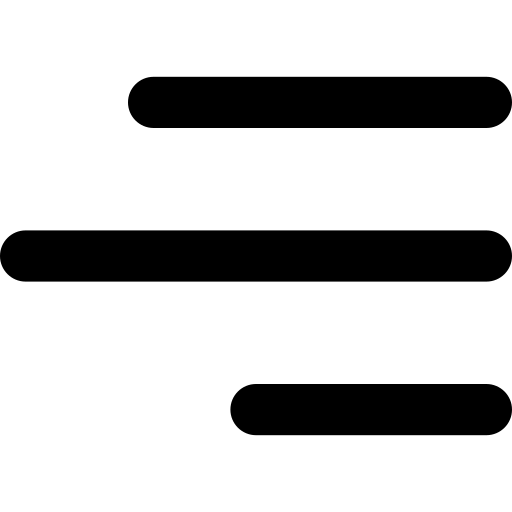

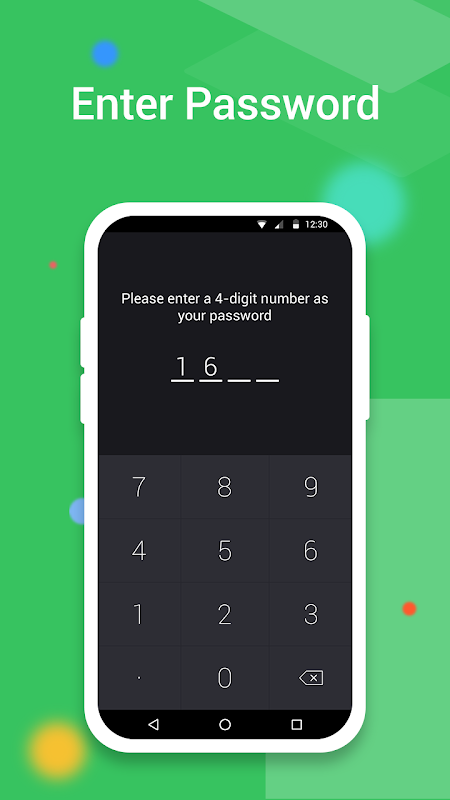
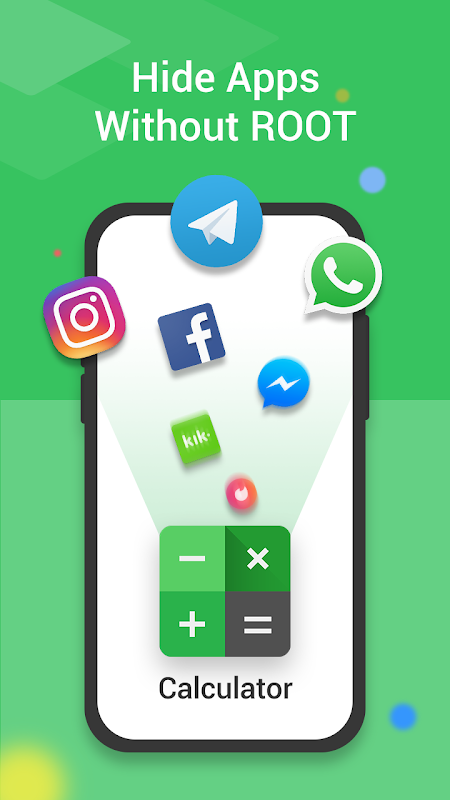


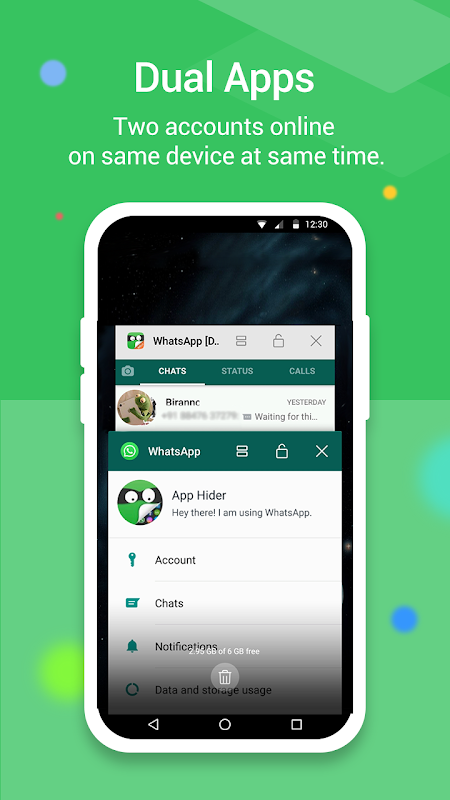
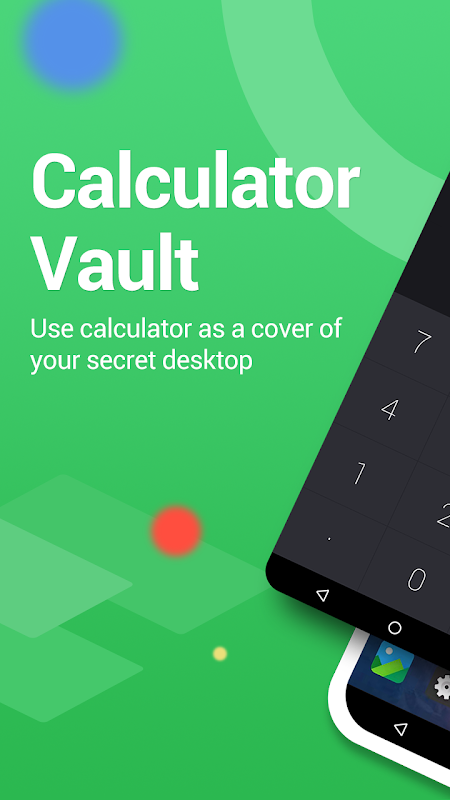
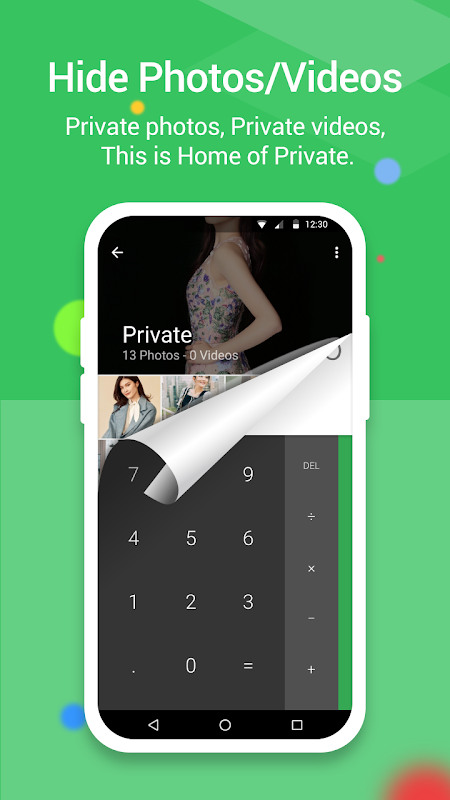
Advantages of Calculator Vault hidden applications:
-Notice bar information tips, only show the standard calculator’s icon
-Check phone system settings, the application name is Calculator+ (not app hider)
-When Checking recent apps, the app name is Calculator Vault(not app hider)
Calculator Vault can help you to hide any app. And keep your privacy by hiding apps.You can open hidden apps in Calculator Vault or interface of your phone.Also Calculator Vault provides hidden picture function, your pictures import into the gallery, others can not see these photos.You can browse protected pictures in hider's gallery.
App Characteristics:
1.Hide all installed applications (No ROOT Obtaining)
2.Password protection(When the first time,need to create the password)
3.Supports hiding any applications used on mobile phones(Easy way hide apps)
4.Hidden app can be used in the Calculator Vault, also use the main interface in the phone.
5.Open the app just standard calculator , if don't know password can't use the Calculator Vault.
6.Hide Notifications ,provide notification in 3 mode all just number none
7.Hide apps from recents
8.Gallery Module to hide photos pictures(Protect your secret photospictures,avoid others find them)
9.Add shortcut to hiden camera(use the hider's built-in camera to take private photos)
10.Hide Videos and play Videos
How to use Calculator Vault?
The first time to start or in a protected state, do not need pin can enter the Calculator Vault.Open the application to set the password. Then you can start using the hidden app.
How to hide photos to Calculator Vault?
Click the app hider interface gallery icon use the ‘Gallery Module’, add ‘input folder name’ to create folder and select pictures or personal photos, then click the save button to import the picture into the created private file.
How to add app to Calculator Vault?
In the hidden display interface click add app button, you can see the phone within the application, select the app to add to the Calculator Vault-App Hider, click the import apps button.
How to delete apps from Calculator Vault?
In the hidden apps interface long press the hidden app, drag the application to the delete icon to delete the hidden application.
How to hide photos or videos to hidder?
Click the app hider interface gallery icon use the ‘Gallery Module’, add ‘input folder name’ to create folder and select pictures or personal photos, then click the save button to import the picture into the created private file.
Notices:
Such as uninstall outside the application has been hidden and the Calculator Vault will not copy the app's original data to the same app in the Calculator Vault.
Android AOSP Calculator source code:
https:android.googlesource.complatformpackagesappsCalculator.git
Apache License, Version 2.0
http:www.apache.orglicensesLICENSE-2.0.html
This app passed the security test for virus, malware and other malicious attacks and doesn't contain any threats.
3.0.7_0e61ddfaa
ClearOS Mobile 10
ACCESS COARSE LOCATION, ACCESS FINE LOCATION, ACCESS NETWORK STATE, ACCESS WIFI STATE, AUTHENTICATE ACCOUNTS, BATTERY_STATS, BLUETOOTH, BLUETOOTH ADMIN, BROADCAST_STICKY, CALL PHONE, CAMERA, CHANGE_NETWORK_STATE, CHANGE_WIFI_MULTICAST_STATE, CHANGE WIFI STATE, DOWNLOAD WITHOUT NOTIFICATION, EXPAND_STATUS_BAR, FLASHLIGHT, FOREGROUND SERVICE, GET ACCOUNTS, GET PACKAGE SIZE, GET_TASKS, INTERNET, MANAGE ACCOUNTS, MODIFY AUDIO SETTINGS, NFC, PACKAGE_USAGE_STATS, QUERY_ALL_PACKAGES, READ CALENDAR, READ CONTACTS, READ EXTERNAL STORAGE, READ PHONE STATE, READ PROFILE, READ SYNC SETTINGS, READ SYNC STATS, RECEIVE BOOT COMPLETED, RECORD AUDIO, REQUEST_INSTALL_PACKAGES, SET_WALLPAPER, SET_WALLPAPER_HINTS, SUBSCRIBED FEEDS READ, SUBSCRIBED FEEDS WRITE, SYSTEM_ALERT_WINDOW, USE CREDENTIALS, USE FINGERPRINT, USE FULL SCREEN INTENT, VIBRATE, WAKE LOCK, WRITE CALENDAR, WRITE CONTACTS, WRITE EXTERNAL STORAGE, WRITE_SETTINGS, WRITE SYNC SETTINGS, SET_ALARM, READ_HISTORY_BOOKMARKS, WRITE_HISTORY_BOOKMARKS, INSTALL SHORTCUT, READ SETTINGS, UNINSTALL SHORTCUT, RECEIVE, BIND GET INSTALL REFERRER SERVICE, ACTIVITY RECOGNITION, READ SETTINGS, WRITE_SETTINGS, READ GSERVICES, READ SETTINGS, WRITE_SETTINGS, CHANGE_BADGE, READ SETTINGS, WRITE_SETTINGS, READ SETTINGS, WRITE_SETTINGS, READ, WRITE
Hide Apps (NO ROOT)